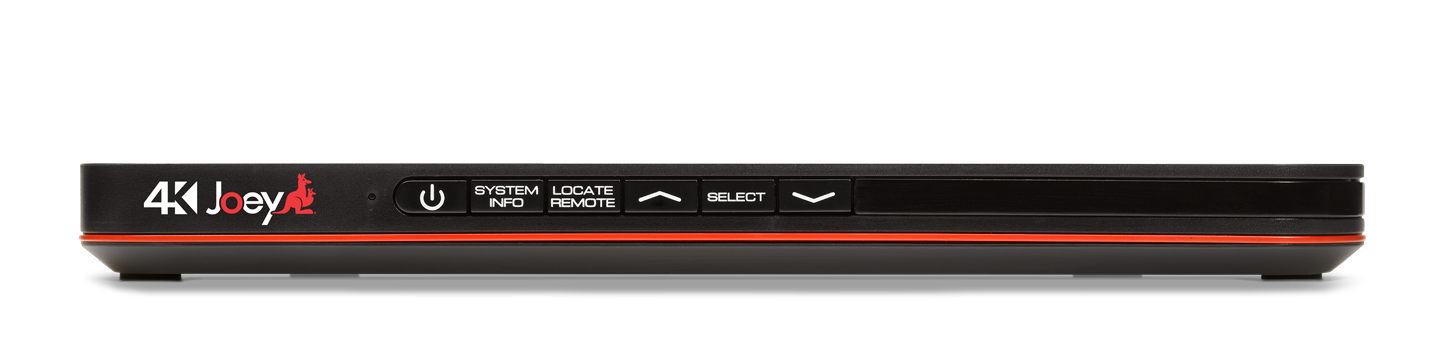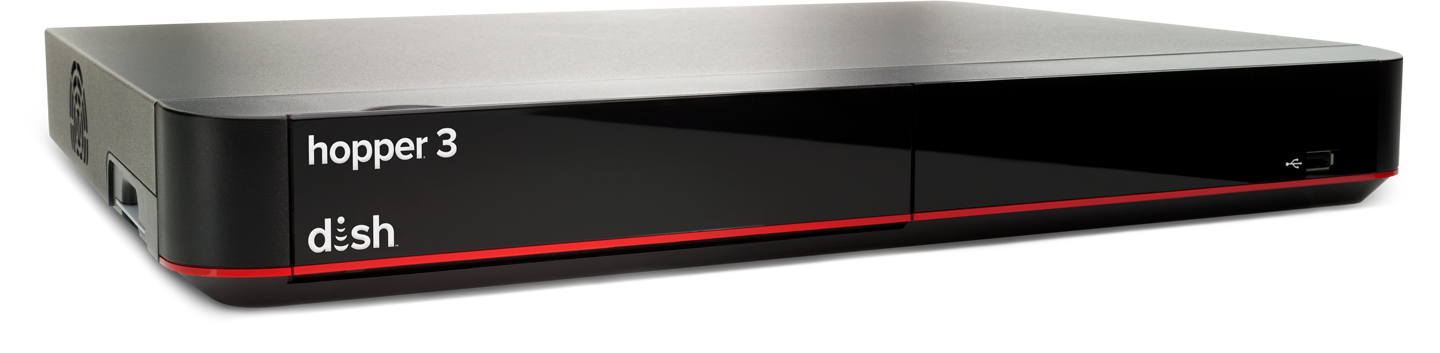Hopper® DVR Receivers
- Record 2 to 16 shows
- Store 125 to 500 HD hours
- Advanced features and integrated apps

Amazing picture quality. Integrated apps. Voice control. And for just $5/mo., more recordings and storage than any other DVR on the market.
Se habla Español.
Choose the DISH Hopper 3 to record 8x more shows, save 4x more footage, and connect 3x more TVs.
Records 16 shows | Stores 500 HD hours | Connects 7 TVs
Records 2 shows | Stores 125 HD hours | Connects 2 TVs
DISH Hopper 3 | DISH Hopper Duo | DISH Joey | |
Simultaneous recordings | Up to 16 | Up to 2 | Varies |
Storage capacity | 500 HD hours | 125 HD hours | 0 hours |
Number of TVs supported | 1 Hopper + 6 Joeys | 1 Hopper + 1 Joey | 1 |
Highest resolution supported | 4K HD | HD | Varies |
On Demand | 80,000 titles | 80,000 titles | 80,000 titles |
Room-to-Room playback | Included | Included | Included |
Voice Remote with locator | Included | Included | Included |
Built-in apps like Netflix and Gamefinder | Included | Included | Included |
Picture in Picture | Included | Included | - |
PrimeTime Anytime with AutoHop commercial | Included | - | With Hopper 3 |
Bluetooth | Included | Included | Varies |
MultiView | Included | - | - |
Compatible with Amazon Alexa | Included | Included | - |
Live TV on DISH Anywhere mobile app | Included | - | - |
Data effective 5/1/18 |
Upgrade to the Hopper model that WIRED® magazine called "ludicrously powerful" for just $5/mo and enjoy all of this:
°Subscription required. Requires internet-connected Hopper 2, 3 or Duo.
**Watching live and recorded TV anywhere requires an internet-connected Hopper w/Sling or Hopper 3 and compatible mobile device.
Comparison based on hardware digital video recorders provided by major cable and satellite providers as of 1/1/21
Hopper Plus enhances your viewing experience. Easily access live and recorded TV, OnDemand, and your favorite streaming apps, from one centralized location!
Great for a home with fewer recording conflicts, the Hopper Duo Smart HD DVR provides similar apps and core features as the Whole-Home DVR, with simpler recording abilities and impressive storage options. And it's all included in the price of your America's Top package.
**Watching live and recorded TV anywhere requires an internet-connected Hopper w/Sling or Hopper 3 and compatible mobile device.
The Joey is a secondary receiver that pairs with Hopper receivers so you can watch the same live, On Demand, and recorded content across the house. You can also enjoy the same picture quality, apps, and advanced controls that come with your Hopper model. Plus, DISH offers four Joey models—including one that records an additional 8 shows—to match how you most like to watch TV.
For families with RVs and pros that drive for a living, the DISH Network Tailgater helps you feel at home wherever you park. The Tailgater satellite “dish,” actually an antenna with a weatherproof cover, easily travels with you and gives you the same channel options as a home DISH TV package.
For a non-DVR receiver option, DISH provides the Wally™. The Wally comes with many of the same features as the Hopper receivers, including HD picture quality, thousands of On Demand titles, and Voice Remote for a more intuitive way to search.
How do I add a new receiver to DISH Network?
If you want to upgrade to a newer receiver or order one for the first time, call our number below and we’ll get the ball rolling.
If you’re getting an additional or replacement receiver and need to set it up yourself, follow these steps:
What cables do I need to connect a new DISH receiver?
You need these cables, which are all supplied by DISH Network:
If you’re getting your first receiver or adding a second or third to your account, these cables will come in the box.
If you’re getting an upgrade or replacement, use the cables from your current receiver to connect the new one.
I’m having trouble adding my new DISH receiver.
How do I reset a DISH Network receiver?
If the power light is blinking, your receiver is trying to reset itself. Leave it alone for at least 4 hours before troubleshooting.
If your power light is not blinking, or if it’s been blinking for more than 4 hours, follow these troubleshooting steps:
If you’re still having trouble after following these steps, call the number below so we can help you find out what’s wrong and get it fixed.